Waypoint
It is a component for setting the passage point of the movement route.
How to create
+ button in Hierarchy window
- Right-click on the Hierarchy or click the + button.
- Select “Arbor > Waypoint” from the menu.
Inspector window “Add Component” button
- Select the GameObject you want to add.
- Click the “Add Component” button in the Inspector.
- From the Component selection window, select “Arbor > Navigation > Waypoint”.
Setting method
- Create GameObjects in advance for the number of passing points of the movement route.
- Click the + button in the Points list.
- Set the Transform of the passing point to the added element.
- Add all the passing points of the movement route.
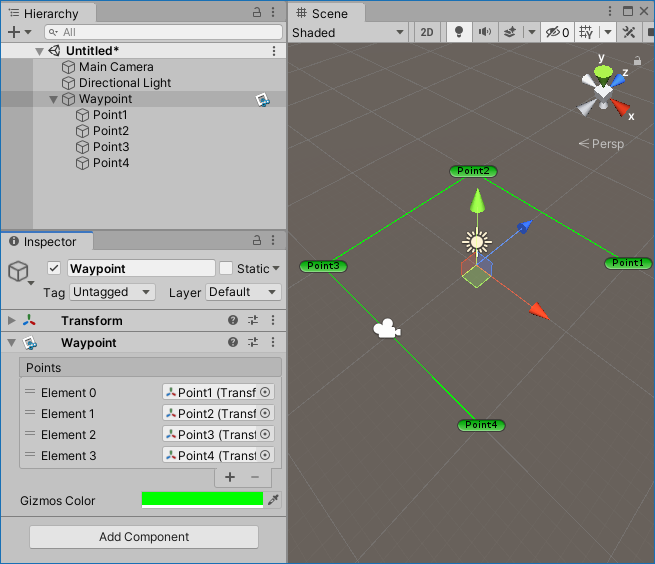
This is a setting example. Four passing points are set.