FlexibleField
Using the FlexibleField association class, you can select and reference constant values, parameter reference, or data flow input.
Example script
|
|
When this script is added to the state of ArborFSM, it becomes as follows.
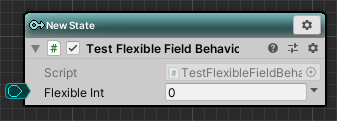
You can change the reference method by clicking the ![]() button at the right end of the field.
button at the right end of the field.
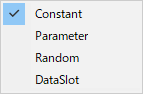
By selecting “Parameter”, you can refer to it like Parameter Reference.
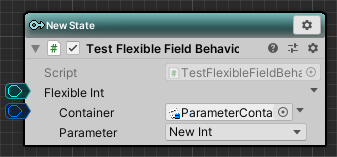
FlexibleField related class
- FlexibleInt
- FlexibleLong
- FlexibleFloat
- FlexibleBool
- FlexibleString
- FlexibleEnumAny
- FlexibleVector2
- FlexibleVector3
- FlexibleVector4
- FlexibleQuaternion
- FlexibleRect
- FlexibleBounds
- FlexibleColor
- FlexibleVector2Int
- FlexibleVector3Int
- FlexibleRectInt
- FlexibleBoundsInt
- FlexibleGameObject
- FlexibleTransform
- FlexibleRectTransform
- FlexibleRigidbody
- FlexibleRigidbody2D
- FlexibleComponent
- FlexibleField<T>
(Used to refer to Variable parameter)