Preparation for using Arbor
Get the Arbor
Please purchase from the Asset Store.
Project creation
If you do not have a project that uses Arbor, you need to create a new project.
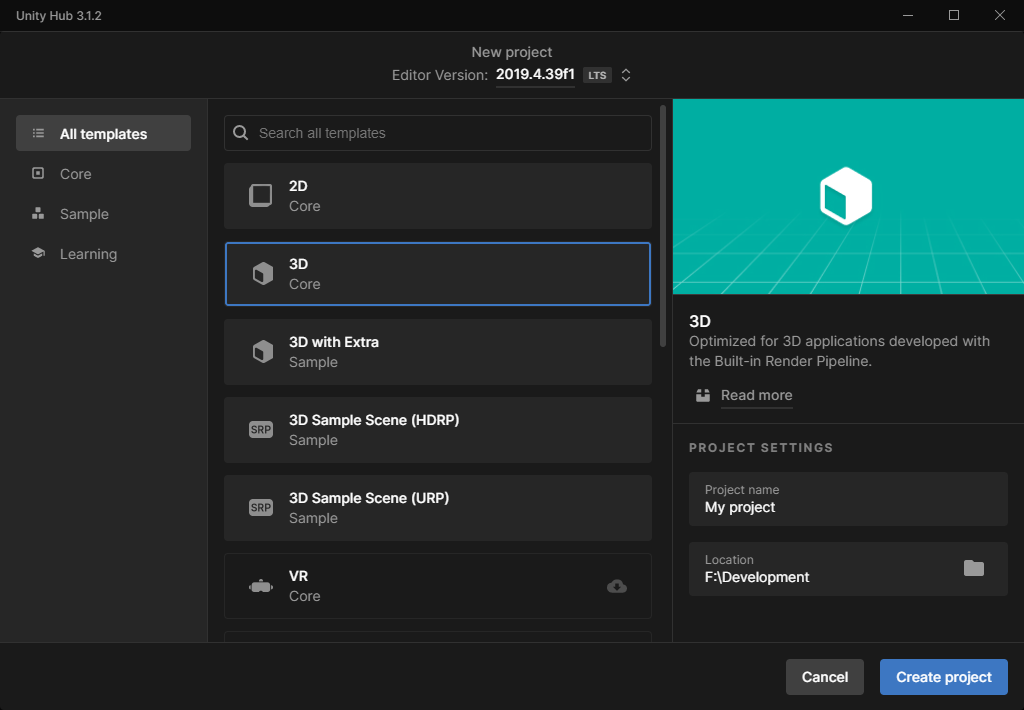
See Add and remove projects in the Unity Hub for how to create a project.
Finally, press the “Create Project” button to create the project.
Arbor import
Import using Package Manager.
- Open the Package Manager window.
Select “Window> Package Manager” from the menu.
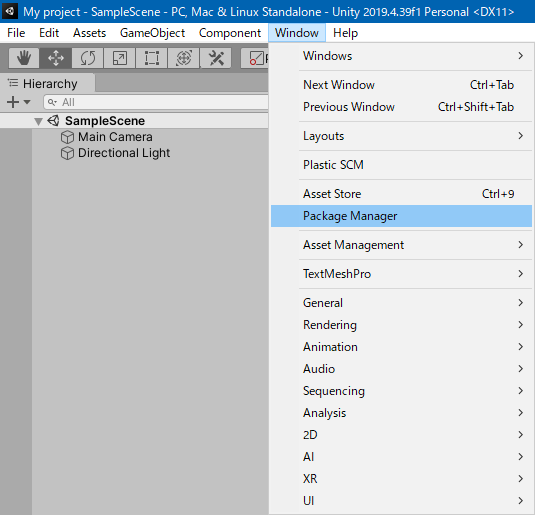
- Switch the Packages dropdown on the toolbar to “My Assets”.
- Select the Arbor 3 package from the list..
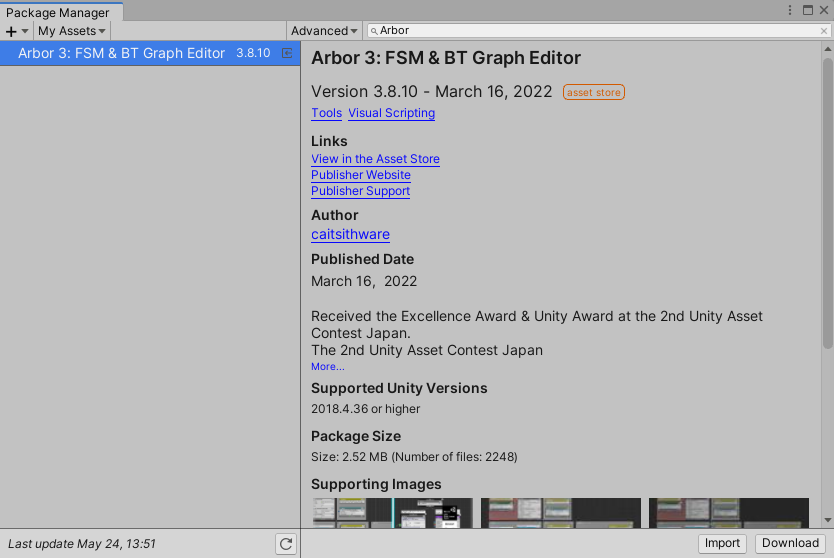
- If the “Import” button is disabled (or if you want to update), click the “Download” button to download.
- When the download is complete, click the Import button to open the Import Unity Package window..
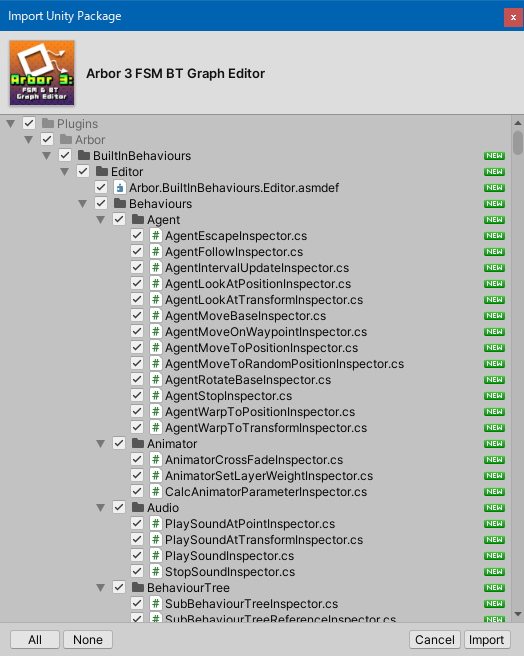
- Click the “Import” button in the Import Unity Package window.