Type Select Window
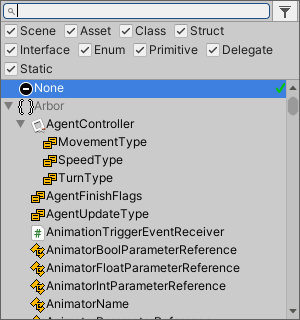
Window for selecting type
UI description
Search bar
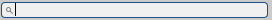
You can search by type name.
Filter

Switches the filter according to the type of mold.
Filter List
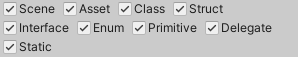
A list of type types to filter.
Type List
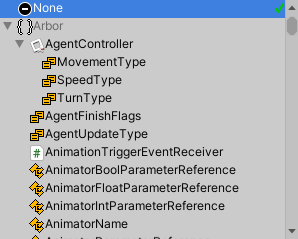
A list of selectable types.
You can select the type by clicking.