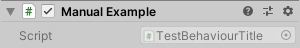BehaviourTitle
Specify the name displayed in the behaviour's title bar.
Example
Script
Create a script named TestBehaviourTitle and write the following code.
|
|
Operation check
Select “Scripts / TestBehaviourTitle” from the “Add Behaviour” of the state and check the title bar of the behavior.