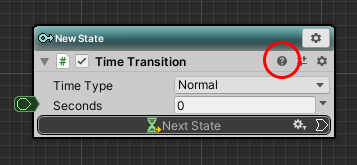Common usage of graph
Basic operation method
| Operation | Windows | Mac |
|---|---|---|
| Scroll | Mouse middle button drag | Mouse middle button drag |
| Alt + Mouse left button drag | option ⌥ + Mouse button drag | |
| Operation with scroll bar | Operation with scroll bar | |
| Wheel scroll (Switch by setting) |
Wheel scroll (Switch by setting) |
|
| Zoom out | Wheel scroll (Switch by setting) |
Wheel scroll (Switch by setting) |
| Alt + Mouse right button drag | option ⌥ + control ⌃ + Mouse button drag | |
| Rectangle selection of nodes | Mouse left button drag | Mouse button drag |
| Move node | Mouse left button drag on node | Mouse button drag on node |
| Resize note | Mouse left button drag edge of node | Mouse button drag edge of node |
| Context menu | Mouse right button click | control ⌃ + Mouse button click |
For details on how to create nodes etc. please refer to the manual of each graph.
Shortcut key
| Operation | Windows | Mac |
|---|---|---|
| Copy node | Ctrl + C key | command ⌘ + C key |
| Cut node | Ctrl + X key | command ⌘ + X key |
| Paste node | Ctrl + V key | command ⌘ + V key |
| Duplicate node | Ctrl + D key | command ⌘ + D key |
| Delete node | Delete key | Delete key |
| Scroll to position of selected node | F key | F key |
| Select all nodes | Ctrl + A key | command ⌘ + A key |
The name change of node
- Double click on the header part at the top of the inside of the node frame, select “Rename” from right click or setting icon.
Enter in the displayed text box.
Delete Node
- Click to select nodes.
- Right-click on an empty area and select “Delete”, or press the Delete key.
Open the Behaviour manual
For built-in scripts and scripts with BehaviorHelp attribute, the help icon to open the manual is displayed.
- Click the help icon next to the title bar of various behaviors