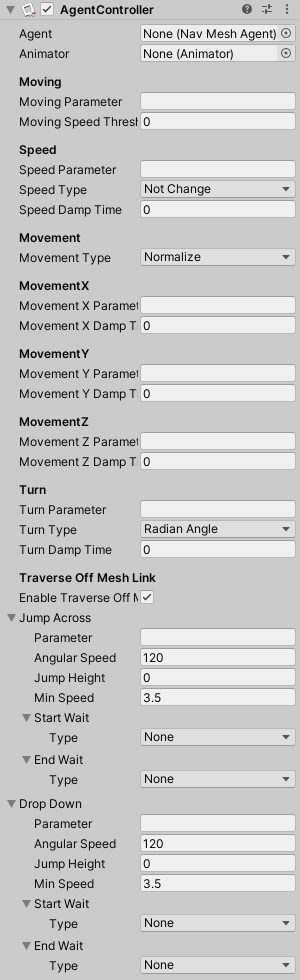| Agent |
NavMeshAgentyou want to control. |
| Animator |
Animator you want to control. |
| Moving Parameter |
Specify the bool parameter for setting to the Animator whether or not the Agent is moving. |
| Moving Speed Threshold |
Threshold value of the speed of moving |
| Speed Parameter |
Specify the float parameter to set the moving speed to Animator. |
| Speed Type |
The type of value to pass to the animator's Speed parameter.- Not Change
- Set the magnitude ofNavMeshAgent.velocityas it is.
- Div Speed
- Divide the magnitude ofNavMeshAgent.velocitybyNavMeshAgent.speed
- Div Value
- Divide the magnitude ofNavMeshAgent.velocityby the specified value
|
| Speed Div Value |
The value to divide for Speed. (Used only when _SpeedType is SpeedType.DivValue) |
| Speed Damp Time |
Dump time of moving speed. |
| Movement Type |
Type of movement vector.- Not Change
- Use the value ofNavMeshAgent.velocityin the local coordinate system as it is.
- Normalize
- Use the normalized value ofNavMeshAgent.velocityin the local coordinate system.
- Div Speed
- Use the value ofNavMeshAgent.velocityin the local coordinate system divided byNavMeshAgent.speed.
- Div Value
- Use the value ofNavMeshAgent.velocityin the local coordinate system divided by MovementDivValue.
|
| Movement Div Value |
The value to divide for velocity. (Used only when _MovementType is MovementType.DivValue) |
| Movement X Parameter |
Specify the float parameter for setting the X value of the moving vector in the Agent's local space to Animator. |
| Movement X Damp Time |
Dump time of X value of moving vector. |
| Movement Y Parameter |
Specify the float parameter for setting the Y value of the moving vector in the Agent's local space to Animator. |
| Movement Y Damp Time |
Dump time of Y value of moving vector. |
| Movement Z Parameter |
Specify the float parameter for setting the Z value of the moving vector in the Agent's local space to Animator. |
| Movement Z Damp Time |
Dump time of Z value of moving vector. |
| Turn Parameter |
Specify the float parameter for setting the turn direction to Animator. |
| Turn Type |
Type of Turn.- Use X
- Use the X value ofNavMeshAgent.velocityin the normalized local coordinate system.
- Radian Angle
- Calculate the radian angle from the XZ value ofNavMeshAgent.velocityin the normalized local coordinate system.
|
| Turn Damp Time |
Dump time in the turn direction. |
| Enable Traverse Off Mesh Link |
Enable processing to passOffMeshLink
If enabled,NavMeshAgent.autoTraverseOffMeshLinkmust be false. |
| Jump Across |
Specify the traverse method when jumping overOffMeshLink.
Used whenOffMeshLinkis OffMeshLinkType.LinkTypeJumpAcross or OffMeshLinkType.LinkTypeManual(without OffMeshLinkSettings).| Field Name | Description |
|---|
| Parameter | Bool type parameter to be True during traverse | | Angular Speed | The speed of rotation in the traverse direction | | Jump Height | Height to jump
If 0 is specified, it moves linearly. | | Min Speed | Minimum movement speed. Use the faster one compared toNavMeshAgent.speed. | | Start Wait | Waiting setting from turning around to starting traversing.| Field Name | Description |
|---|
| Type | How to wait- None
- Don't wait.
- Time
- Wait for the passage of time
- Animation Event
- Wait for the Animation Event.
Set AnimationTriggerEventReceiver in the same GameObject as the Animator component, and call AnimationTriggerEventReceiver.Trigger in AnimationEvent to end the wait.
| | Time | Wait time (used when type is set to WaitType.Time) | | Event Name | The name of the Animation Event
Set the same name as the argument string of the Trigger method to be called. |
| | End Wait | Waiting setting from the end of traversal to the switch to move to the NavMesh.| Field Name | Description |
|---|
| Type | How to wait- None
- Don't wait.
- Time
- Wait for the passage of time
- Animation Event
- Wait for the Animation Event.
Set AnimationTriggerEventReceiver in the same GameObject as the Animator component, and call AnimationTriggerEventReceiver.Trigger in AnimationEvent to end the wait.
| | Time | Wait time (used when type is set to WaitType.Time) | | Event Name | The name of the Animation Event
Set the same name as the argument string of the Trigger method to be called. |
|
|
| Drop Down |
Off Specifies the traverse method when jumping off MeshLink.
Used whenOffMeshLinkis OffMeshLinkType.LinkTypeDropDown.| Field Name | Description |
|---|
| Parameter | Bool type parameter to be True during traverse | | Angular Speed | The speed of rotation in the traverse direction | | Jump Height | Height to jump
If 0 is specified, it moves linearly. | | Min Speed | Minimum movement speed. Use the faster one compared toNavMeshAgent.speed. | | Start Wait | Waiting setting from turning around to starting traversing.| Field Name | Description |
|---|
| Type | How to wait- None
- Don't wait.
- Time
- Wait for the passage of time
- Animation Event
- Wait for the Animation Event.
Set AnimationTriggerEventReceiver in the same GameObject as the Animator component, and call AnimationTriggerEventReceiver.Trigger in AnimationEvent to end the wait.
| | Time | Wait time (used when type is set to WaitType.Time) | | Event Name | The name of the Animation Event
Set the same name as the argument string of the Trigger method to be called. |
| | End Wait | Waiting setting from the end of traversal to the switch to move to the NavMesh.| Field Name | Description |
|---|
| Type | How to wait- None
- Don't wait.
- Time
- Wait for the passage of time
- Animation Event
- Wait for the Animation Event.
Set AnimationTriggerEventReceiver in the same GameObject as the Animator component, and call AnimationTriggerEventReceiver.Trigger in AnimationEvent to end the wait.
| | Time | Wait time (used when type is set to WaitType.Time) | | Event Name | The name of the Animation Event
Set the same name as the argument string of the Trigger method to be called. |
|
|