ウェルカムウィンドウ
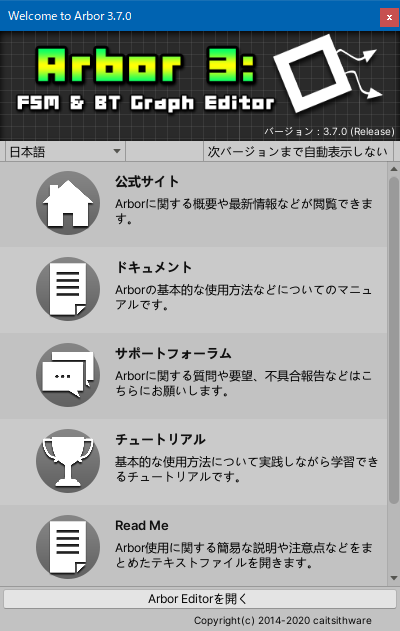
ウェルカムウィンドウ
Arborをインポートした直後に表示されるウィンドウです。
使用方法やサポートフォーラムなどへのリンクが掲載されています。
ウェルカムウィンドウを開く
- Arborをインポートした直後や、自動表示をオフにしていなければプロジェクトを開いた直後に表示されます。
- 手動で開きたい場合は、メニューの「Window / Arbor / Welcome」を選択してください。
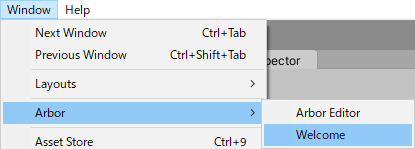
UI説明
言語設定

表示する言語を設定します。
次バージョンまで自動表示しない
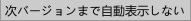
次のバージョンまで自動的に表示しないトグルです。
チェックすると、このプロジェクトを開いたときに表示されなくなります(Arborのバージョンが更新されるまで)。
メニュー
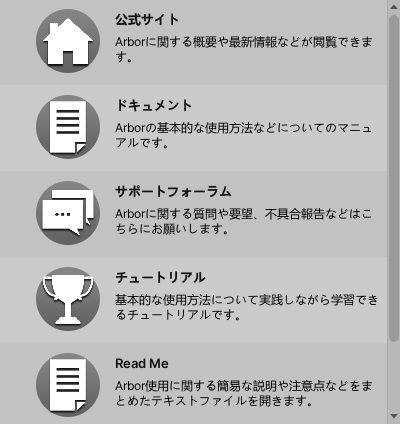
公式サイトやドキュメントなどを開くメニューです。
アイコンをクリックすると開きます。
Arbor Editorを開く

Arbor Editorウィンドウを開きます。