Group node
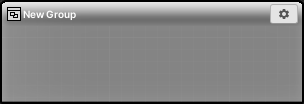
It is a node for grouping multiple nodes.
How to create
- Right-click where you want to create a group node.
- Select “Create Group”.
Move Group
- Move the nodes you want to group as a group into the group node frame
- Drag and drop group nodes to move
Move only group node
- Alt + drag group node (option ⌥ + drag on Mac)
Auto Alignment
This function automatically adjusts the position in the vertical or horizontal direction so that the nodes in the group node do not overlap.
- Click the gear icon and select “Settings”.
- Set “Auto Alignment”